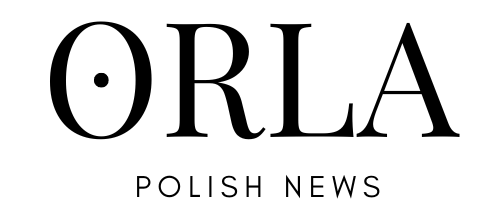Chrome, Firefox or Edge? The best browser in 2023

We all use web browsers, but choosing one is very personal these days. What is the difference between Chrome, Edge, Opera and Firefox? We compared the features and performance of these popular programs.
Each of us uses a web browser on a daily basis. In addition, nowadays, most of them have similar functions, operation, handling and so on. And yet, the choice of our web browsing tool always causes divisions among Internet users.
So we’ve rounded up some of the more popular web browsers to compare the main similarities and differences between them. We focused on programs available on all systems, so Apple Safari, popular on Mac computers, was dropped from the list. Finally, we present the results of the performance tests.
Google Chrome – the best browser for the common man
In January 2023, over 66.41 percent of all computer users used Google Chrome. The program supported by the Mountain View giant is a market titan for good reason. The browser has many useful functions, works great immediately after installation, and more advanced users can fine-tune it using extensions.
Chrome also fully integrates with your Google account. This means that once we configure the appearance, tabs, extensions, etc., the profile “travels” with us on almost every device we will use – even mobile devices. Advanced connection between computer and smartphone is one of the greatest advantages of this browser.
This is a great convenience because the bookmark added on the mobile phone will then appear on the computer, we can view the history from any Chrome device, our preferences will also be remembered, and so on. Another great advantage is the built-in password manager. Our information will also complete itself on most login screens – regardless of device.
The downside of the browser is its quite high consumption of system resources, especially RAM. Although this has recently been improved a bit, it can still be a bit of a roadblock if you plan to use the program on older devices.
Microsoft Edge – the strength of Microsoft and a cost-effective browser
Microsoft has been trying to draw a thick line from the past for several years. Once the world’s most popular browser, Internet Explorer eventually became a public laughing stock, no matter how well it performed.
Since 2015, the giant from Redmond has been pre-installing Microsoft Edge on Windows systems, which underwent another metamorphosis in 2020. The proprietary EdgeHTML engine was abandoned in favor of Chromium – the technology that is the foundation of Chrome. From that point on, Edge became a truly independent product.
Over time, the browser gained its fans and in January 2023 it holds the second position on the market, with a fan base of 11 percent. It is the default Internet program on Windows systems, including Windows 11. It can also be installed from the company’s official website.
For everyday browsing, Edge is quite similar to Chrome. When launched for the first time, it even asks whether the user has data to import from the Google browser. It also supports the same extensions as the competitor. New AI features based on ChatGPT will also be coming to Edge soon.
It’s not just “Chrome repainted blue” though. Microsoft has disabled many functions that are less useful according to engineers (including voice typing) in order to minimize resource consumption and speed up the program. Edge is currently one of the best browsers in terms of low RAM usage.
In one online test, Edge used 665 MB of RAM with six tabs open, while Chrome needed 1.4 GB of RAM for the same task. This is more than double the savings.
Mozilla Firefox – an alternative to Chromium
Mozilla Firefox is a browser with a very long history, because its first version appeared back in 2002. Its main distinguishing feature is a completely different engine – FF is not based on Chromium, and since 2017 it uses Firefox Quantum technology. At the moment, the browser is used by slightly less than 7 percent. PC users.
Firefox is an interesting proposition that pays much more attention to user privacy than Chrome, including: by supporting SmartBlock anti-tracker or the Protections Dashboard function. The program also works better with multiple processor cores at the engine level.
Additionally, FF also synchronizes our data quite well across multiple devices and copes well with graphical improvements using the WebRender option. Nice additions include editing PDF files directly in the browser, text recognition in photos and support for HDR.
The lack of support on the Chromium engine also convinces people who are a bit afraid of Google’s hegemony to use the browser. Firefox users just shrugged when the news spread across the Internet that Chromium-based browsers might lose the ability to block ads with AdBlock extensions in the future. Firefox is simply not affected by this.
Opera – an innovator among browsers
Opera is currently not the top browser, but its users stay with the program for many years. Currently, approximately 3 percent Internet users take advantage of its benefits.
According to fans, Opera may be one of the best browsers for fast, efficient and intuitive navigation of websites. The program in question is again a bit closer to Chrome, because it was based on the open-source Chromium engine.
The main difference is that Chrome allows users to expand the browser’s functions with numerous add-ons, while Opera integrates a large number of useful options already at the level of a freshly installed program.
It is e.g. built-in VPN or a place to save pages to view later (similar to Pocket or Evernote). We can operate our Twitter, Instagram or TikTok directly from Opera. New versions even offer a cryptocurrency wallet function or support for Web 3. Opera has also become interested in ChatemGPT.
The program also has many other interesting features, such as predicting and preloading pages that we may visit in the near future. When we search for something using the Instant Search function, the results are displayed directly in front of our eyes, and the content in the background temporarily blurs. In this way, we can focus on quickly finding information for our project.
In addition to many features built right into the browser, Opera also has an extension store that works similarly to what Chrome offers.
Chrome vs Opera vs Firefox vs Edge – browser performance tests
The comparison should end with a test of pure browser capabilities. The first of these was JetStream 2, testing performance in JavaScript and WebAssembly. The test is mainly about code execution and speed.
-
Chrome – 238,166
-
Opera – 228,883
-
Edge – 230,762
-
Firefox – 140,436
The podium was taken by browsers based on Chromium. Firefox is significantly behind the relay. The next test was performed in Speedometer 2.0. It measures response time when working with web applications. Specifically – by adding and removing multiple entries to the to-do list.
-
Opera – 220
-
Chrome – 193
-
Edge – 187
-
Firefox – 141
Firefox lost the competition again, but the rest of the browsers separated slightly. Opera reigns supreme, while Edge performs noticeably worse. The last test concerned RAM consumption – just after starting the program and after opening about 10 tabs.
Opera used the least memory when turned on, followed closely by Edge. Firefox was next on the list, with Chrome using the most memory.
However, after simulating browsing with 10 tabs, there were some changes. Edge won here by a large margin, using almost 1/3 less RAM than the rest of the field. Firefox and Opera were next, and Chrome again had the worst consumption (although the difference was not large).