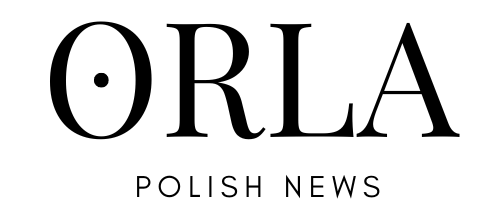A simple trick to check your flight information. iPhone Notebook will do

Travelers should know as many proven tricks as possible to make preparations for the trip easier. One of these was recently shown on Instagram. Concerns checking information about a given flight.
Not everyone realizes that sometimes the simplest tricks make traveling much easier. Such advice regarding, among others, there is a lot of flying. Some time ago we informed, among others: about what can overcome the fear of using aerial machines. Today we were surprised by a tip from one of the Instagramers. It’s about quickly checking detailed information about our flight. All you need is a phone and an Internet connection.
Flight information in iPhone notebook
An interesting travel trick was shared by a user of the Instagram profile called @wakacyjnatesterka. The woman’s account is very popular and is full of interesting inspirations regarding trips and specific hotels and destinations. A few days ago, her short video about flying a plane caught our attention.
“Try this way to check your flight,” writes Marika Mikołajczyk. All iPhone owners will definitely benefit from it – this is the model used by an Instagrammer. It shows that all you need to do is go to the notebook and enter your flight number. It turns out that when we do this, we suddenly have access to incredible amounts of content.
This is how a simple flying trick works. Simple movements are enough
After entering the flight number in the iPhone notebook, we must select the text – a yellow border usually appears. Then hold down the selection and select the “check” option. Afterwards, we will be transferred to a special online window where we can see detailed information about a given flight.
The woman’s screen shows the name of the carrier, the place and time of departure or landing, as well as the exact date. We also see details related to places and luggage. Most importantly, it took literally a few seconds to find this information. The quick tip was received positively by Internet users. “Very useful,” one woman commented. Would you use this advice?