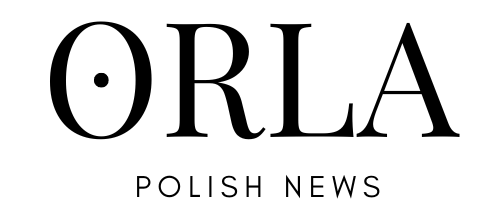You haven’t extended your trusted profile? We explain how to set up a new one

On the last day of October, trusted profiles of over 5.5 million people expired. Anyone who forgot to extend it can unblock access in just a few steps. In the following years, we will have to extend the validity of the profile ourselves.
Using a trusted profile, you can log in to public services and place a trusted signature. For many people, this is already the basic way of contacting public institutions, so losing access to the service will cause a lot of problems with dealing with various matters, e.g. submitting an application for benefits, obtaining an EHIC health insurance card, applying for an ID card.
On October 31, the trusted profiles of over 5.5 million people expired. Not everyone extended their access in time.
How to unblock access to a trusted profile
Anyone who has not extended the validity of a trusted profile can still regain access to it. The Ministry of Digitization reminds how to do it.
“Log in to your account and in the Create a new trusted profile tab, select one of the options – or ” – instructs the ministry.
If the user does not have an account or cannot log in, go to pz.gov.pl, use the “Register” button and select one of the identity confirmation options available there. This can be done using:
-
electronic banking,
-
video verification,
-
use of an ID card with an electronic layer,
-
confirmation of identity at one of the branches, including: in ZUS branches, municipal offices and tax offices.
After confirming your profile, you can now use it.
If you have any questions or problems with setting up an account or a new trusted profile, you can use the help center via e-mail (email protected) or by calling +48(42)253 54 50 – from Monday to Friday from 7.00-18.00.
A trusted profile is valid for three years. During the pandemic, its validity was extended automatically, but from now on you have to do it yourself. This procedure will have to be repeated in subsequent years.