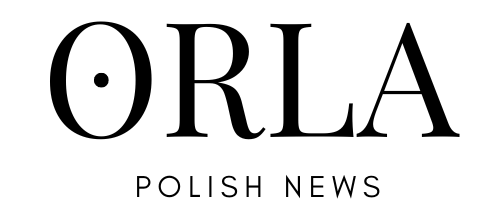The Online Patient Account has two new functions. You can use them now

At the beginning of September, two new functions appeared in the Online Patient Account. One of them will allow you to take care of prevention, and the second one will allow you to check the list of free medicines.
Online Patient Account is a free application of the Ministry of Health. It has many useful functions, including reminding you to take your medications. There is also a drug scanner available, thanks to which you can read the leaflet of a given substance, check the expiry date and the composition of the drug. Thanks to IKP, obtaining a prescription is also much easier – this applies to people who take specific medications on a permanent basis. They can order such a prescription via the Online Patient Account. Now patients will also be able to use two new options that will make everyday functioning easier.
List of free medicines for children and seniors in the IKP
On September 1, 2023, two new functions were launched in the Online Patient Account. The first function that was recently introduced to the Online Patient Account shows the current list of free medicines for children and people over 65 years of age. This is related to the entry into force of a special act guaranteeing free medicines for two new groups. Users of the Online Patient Account can search for free medicines in three ways:
-
the age of the group of people for whom the medicines are intended,
-
groups of drugs,
-
alphabetically by drug name.
A new function in IKP – ensuring proper hydration
The second introduced function concerns the water drinking counter. In this way, application users can ensure proper hydration level by controlling the amount of water they drink during the day. The application also helps you calculate your daily water requirement and shows the percentage of your daily goal (the limit of water you should drink within 24 hours) that has already been achieved. Moreover, the Online Patient Account also sends a special notification when a given person should drink another portion of the drink.
Instructions on how to use the water meter in the Online Patient Account have also been published. What exactly should you do?
-
First, log in to the “my IKP” application on your phone.
-
Then you need to go to the “Prevention” tab and select “Diet and hydration”.
-
The next step is to select the “Water counter” option.
-
You then need to set your daily goal for the amount of fluids you drink (the “Calculate your daily goal” tab will help with this).
-
You should also set the time you get up and go to sleep – the notification times depend on it.
-
Finally, you must select your consent to receiving reminders and save everything.
What other useful functions does IKP have?
However, the Online Patient Account has many more functions that will help patients find their way in the health care system more easily. This includes:
-
easy search for e-prescriptions and e-referrals,
-
ability to receive notifications about an issued e-prescription or e-referral, which are sent directly to the phone,
-
easy and quick access to the patient’s history of medical events,
-
ability to buy medicine at a pharmacy by showing the QR code on the phone screen (without having to provide the pharmacist with your PESEL number),
-
checking when and where the visit will take place based on the registered e-referral (if the clinic has placed information in the system),
-
quick appointment for vaccination against COVID-19,
-
downloading the EU COVID Certificate.
If you don’t use IKP yet, be sure to check how to set up such an Internet Patient Account.